Timeline (Technology)

Page Set up
Go to the LAYOUT tab and change page Orientation to "Landscape".

Zoom out to 80%..
At the top of the page type out "History of Technology" and [Enter].

Go to the arrow at the bottom of the Font section to open the Font dialog box...

In the box that opens up:
- Font: Agency
- Size: 16
- Set as Default

In the window that opens up, just say OK.


insert table
Go to INSERT and Table ... insert a table with 5 columns, 2 rows


In the bottom row type out the decades as follows... 1970s - 2010s

Format text
Select the page heading and pump up the font size to 28, make it bold and centered.


Select the bottom row text and pump up the font to size 24 and bold, and centered.


Format Table
Shading
Select the first column and change the shading/fill to a light grey


Select the 3rd column and repeat using the Shading button on the pop-up toolbar or keyboard shortcut CTRL+Y.

Do the same for the last column.

Now click in the 2nd column and choose a darker grey.

Apply the same darker grey to the 4th column.

Borders
Select the table...

Go to Borders & Shading... and set it so you only have vertical lines, no horizontal ones...


Splitting cells
Click in the first row, first cell... go to Table Layout tab... and Split Cells ... change columns to 10



You should have something like this...

Click in the next cells over and CTRL+Y to repeat.

Move table down
Click after your page heading and [Enter] 4x so the table moves down to the middle like this...

Hover between the 2 rows and pull down the row a bit to make the table bigger/taller.

So you should have something like this now...

Callouts
You can follow the steps below using my suggested words/topics for the callouts with at least 4 for each color, or you can research your own topic and do 2-3 for each color. For example, you could do a singer who's had hits over all the decades or do video games that came out over the decades. If you want to do something over 4 decades instead of 5, scroll to the bottom to see how to adjust your table first.
Internet
Go to the Insert tab and choose the drop-down menu for Shapes ... go to the bottom Callouts sections and choose this shape...


Drag out a shape near the top of your page and type "Email" inside

With the shape still selected, go to Shape Styles and use the drop-down menu...

You will be setting the Style to one of these (lighter fill with darker border).

For the first one set it to the yellow style.

Resize the box so it's as small as possible, just big enough to fit the text. Move it over so it's above 1970s. Drag the pointer down to early 1970s as shown below.

You can resize each box individually as you go, or you can make it easier and set it up so the box is automatically resized to fit your text by going to the arrow for Shape Styles to have more formatting options..

In the panel that opens on the right-side of your window, check the box to Resize shape to fit text.

Copy the callout 2x and move them over. Change the text to "World Wide Web" and "Wi-Fi". Position them as shown below. Try to stagger the heights a bit.

Microsoft & Gaming
Copy "Email" and move it over. Change the text to "Microsoft" and the color to blue.

Copy the blue callout and move it below the ruler, drag the pointer up. Change the text to "Atari Pong".

Copy 2 more blue ones for "Commodore 64" and "Nintendo NES". Position as shown below...

Apple
Copy any shape and change the text to "Apple Computers". Make it green and position over mid-70s.

Add more green ones for "iPhone", "iPad" and "Apple Watch". Position as shown below.

social media & apps
Add a callout for "Facebook". Make it orange and position below like this.

Add more orange callouts for "YouTube", "Twitter", "Instagram" and "Snapchat" and position as shown below.

And you're done.
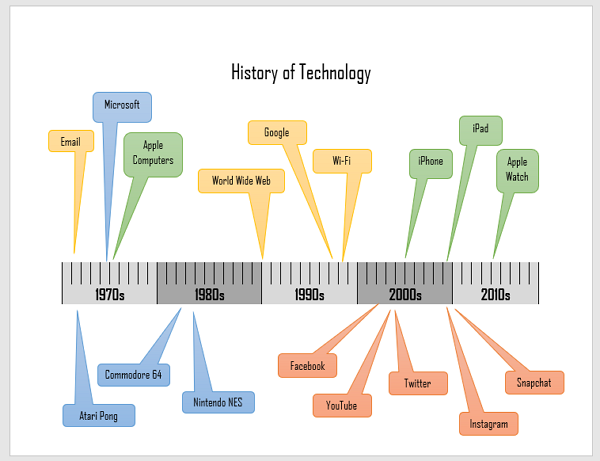
Only over 4 decades?
Let's say you want to do Madonna songs, but she only has hits from the 80s til 2010s, so you need to select the cells for the first decade and Delete Columns

The problem is now the table isn't wide enough, not filling the page.

Select the 2nd row only and go to Layout and change the column width to 2.2"


Hover over the right edge of the first row and drag it so it's as wide as the bottom row.

Now select the first row and Distribute Columns evenly.


Don't forget to change your page heading to reflect your topic.

Now proceed to follow Callout instructions above so you have 2-3 songs per decade, different colors.

Here's an example of Video Games that have come out over the years...

