Link Style
Open style sheet
- Open the CSS file "myStyles" in Notepad.
- Make sure one of your topic pages is open in Chrome (so you can see how it looks as you make changes - all your pages look the same automatically).

not underlined
At the bottom add some empty lines and then add a new style a for every link after the div style and set the property text-decoration to none.
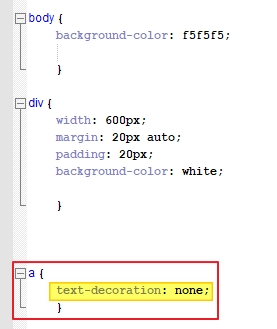
If you see your page now, the links will not be underlined...

hover
After the a:visited style, add a style for a:hover and set the font-weight property to bold.


class "pageOn"
CSS style
Now create a style a.pageOn for the link when you're on that page. Set the font color to the same as your text (= orange for now so it's easy to see the difference from black, blue and purple we have for other text/links)

add class to links on pages
On your home page:
- click inside the opening A tag for H1 - click just before the closing bracket >
- Hit the Space bar once
- Then type out class="pageOn".
- Select class="pageOn" and copy (CTRL+C).

If you look at your home page, the heading should be orange (not blue/purple anymore).

Go into each topic page and paste the class inside the opening A tag for each topic/page.
So now when I click around my pages, I can tell which page I'm on in the navbar.









